#How to Become a QA Tester
Explore tagged Tumblr posts
Text
Mastering Automation Testing: 10 Essential Tips to Become an Automation Tester
In the ever-evolving landscape of software development, automation testing has become a crucial component of the software development life cycle. It not only speeds up the testing process but also enhances the accuracy and reliability of the results. As a result, there's a growing demand for skilled automation testers in the industry.
Becoming a proficient automation tester requires a combination of technical skills, domain knowledge, and best practices. In this blog, we will explore ten essential tips to help you embark on a successful journey to becoming an expert automation tester.
Master the Fundamentals of Manual Testing
Before diving into automation testing, it's essential to have a strong foundation in manual testing. Understanding how manual testing works will provide you with valuable insights into the software testing process. It will also help you identify which test cases are suitable for automation and which are not. Manual testing skills include test case design, bug reporting, and regression testing, which are essential for automation testers.
Choose the Right Automation Tools
Selecting the right automation testing tools is a critical decision in your journey to becoming an automation tester. Several automation testing tools are available in the market, such as Selenium, Appium, and Robot Framework. The choice of tools largely depends on the nature of the application you are testing, your team's preferences, and the programming languages you are comfortable with. Familiarise yourself with the tool's features and capabilities, and be ready to adapt to new tools if necessary.
Learn a Programming Language
Automation testing involves writing scripts to perform automated tests. Therefore, you must learn a programming language to excel in automation testing. The most popular languages for automation testing are Python, Java, and JavaScript. Learning one of these languages will allow you to write and maintain test scripts effectively. Moreover, mastering a programming language will make you more versatile and adaptable in your automation testing career.
Understand Test Design and Strategy Successful automation testing requires a deep understanding of test design and strategy. Knowing how to create effective test cases, prioritise tests, and develop a comprehensive test strategy is crucial. You should be able to decide which tests to automate, the order in which they should be executed, and how to handle test data and test environments. A well-thought-out test strategy ensures that automation testing efforts are efficient and productive.
Version Control and Collaboration
Automation testers often work in teams, and version control is a fundamental practice in collaborative software development. Familiarise yourself with version control systems like Git, which help you manage and track changes to your test scripts and ensure that your team is always using the latest version. Collaboration skills are equally important as they enable you to work seamlessly with developers, manual testers, and other stakeholders in the project.
Continuous Learning and Stay Updated
The world of automation testing is constantly evolving. New tools, practices, and technologies emerge regularly. To become an expert automation tester, you must commit to continuous learning. Attend webinars, workshops, and conferences related to automation testing. This constant learning will keep your skills sharp and make you more valuable in the job market.
Test Automation Frameworks
Test automation frameworks are pre-defined guidelines and best practices for writing test scripts. They help in organising your test code, making it more maintainable and scalable. Familiarise yourself with popular test automation frameworks like Page Object Model (POM) and Behavior-Driven Development (BDD) frameworks such as Cucumber. Using these frameworks can significantly improve the efficiency and maintainability of your test suite.
Effective Test Data Management
Test data is a crucial aspect of automation testing. You need to ensure that you have the right data for your tests and that it is managed effectively. This involves creating and maintaining test data sets, handling data-driven testing, and understanding how to set up and reset data for different test scenarios. Effective test data management ensures the repeatability and reliability of your tests.
Continuous Integration and Continuous Delivery (CI/CD)
Understanding the principles of CI/CD is vital for an automation tester. CI/CD pipelines automate the build and deployment process, and your tests should be integrated into these pipelines.Being able to automate your tests as part of the development and deployment process is a key skill in modern software development.
Problem-Solving Skills
Automation testing often involves dealing with complex scenarios and unexpected issues. Strong problem-solving skills are invaluable when you encounter challenges in your test automation. You should be able to identify the root cause of test failures, troubleshoot issues, and adapt your scripts as needed. The ability to think critically and find solutions quickly will set you apart as an expert automation tester.
Conclusion
Becoming an expert automation tester is a journey that requires a blend of technical skills, domain knowledge, and best practices. By mastering the fundamentals of testing, choosing the right tools, learning a programming language, understanding test design and strategy, and honing your collaboration skills, you can build a strong foundation for a successful career in automation testing.
In addition to these core skills, staying updated with the latest trends, learning about test automation frameworks, effective test data management, CI/CD practices, and developing problem-solving skills will elevate your automation testing game to the next level. With dedication, continuous learning, and a passion for improving software quality, you can become an invaluable automation tester in the ever-evolving world of software development. Know more about how to become an automation tester?
0 notes
Text
I CANT FIND THAT ONE JOONGDOK FIC
So basically it was a modern au fic where KDJ was a programmer. The team working on it was small with KDJ as programmer, YSA as translator, HSY as lore writer, HMO as their boss and idk if there was another. YJH is a streamer who streamed the game. Because the game was launched so early it still had a lot of bugs. The whole thing of the fic was how YJH ended up becoming their QA(i think thats what its called) tester after he kept on reporting bugs. Spoilers under cut!
There was this scene when KDJ fainted for a few days (bcs of stomach ulcer i think) and the whole game like shut down and stuff. YJH drove him to their original work place (cuz YJH bought the team a new office with its own coffee shop) where some of the servers were. Also KDJ added little easter eggs and he was happy YJH found them so he added this thing showing the constellation banquet really fast(YJH saw it). YJH felt like the programmer was adding these easter eggs for him. THATS ALL IK GUYS PLS HELP ME I WANNA READ IT AGAINN 🤧🤧
#joongdok#fanfic#joongdok fic#ao3#I KEEP ON THINKING ABT IT#Read(past tense) it on ao3#orv#orv fanfic#omniscient reader's viewpoint#kim dokja#yoo joonghyuk#Srry i think i added too much tags
43 notes
·
View notes
Note
How does a game dev become high priority /necessity to reduce chances of getting layoff axe beyond “have more experience”? Is there any specializations that are safe from the axe?

Some specializations are safer than others due to the rarity of the specialization, but the amount of control you have over your job safety is absolutely dwarfed by the number of factors outside your control.
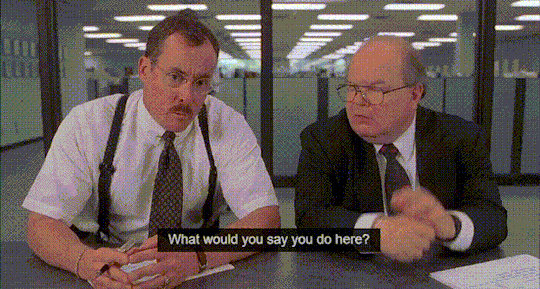
Imagine a hypothetical scenario - maybe technical artist Neelo is much harder to replace than QA tester Desmal, so among all of the devs on Project Wombat at Infinity Ward, Neelo ranks pretty high up there. However, consider now that Project Wombat is the new secret experimental project that's being developed by one of the core Call of Duty studios. Between cutting from the Call of Duty team or from Project Wombat's team, Microsoft would probably cut from Project Wombat team first, right? Rather than cut the teams down evenly, they would probably decide (quietly) to cancel Project Wombat and lay everybody off in order to save people on the Call of Duty team since Call of Duty is their biggest earner and Project Wombat is still unannounced. This means the fact that Neelo has a higher priority job gets absolutely swallowed by the fact that Project Wombat is a lower priority project when compared to the biggest earning franchise at the studio.

This is because layoffs are often not evenly applied across the board, but strategically. If a big company is cutting 10% of workforce, an underperforming studio with a string of consecutive failures might get shuttered completely, while a consistent earner and high performer like Madden may go untouched or only affected minimally. A studio that has a high performer will likely cut more from the lower performer than the higher performer. A project scheduled to launch in three years might get cancelled outright to save a project that launches in one year. These are all enormous decisions that mostly ignore how individually valuable those of us in the trenches are, because our individual value is absolutely dwarfed by the financial size of these larger decisions.
[Join us on Discord] and/or [Support us on Patreon]
Got a burning question you want answered?
Short questions: Ask a Game Dev on Twitter
Short questions: Ask a Game Dev on BlueSky
Long questions: Ask a Game Dev on Tumblr
Frequent Questions: The FAQ
53 notes
·
View notes
Text
This is the story of the time I interviewed at Ubisoft.
When I was a teenager, I became obsessed with the Bioshock series and got it into my head that I wanted to do game design for a living. I'd never seriously attempted it nor did I know exactly what it entailed, but how hard could it be? I gamed!! I had ideas!! I said this to my teacher during a what do you want to be when you grow up talk, and she said, "Oh! My sister works at Ubisoft Singapore. I'll get you an interview."
Emails were exchanged, and someone at the company arranged a "quick chat" with me a couple of weeks later. It was for a QA tester intern position, which I reasoned was sort of like game design. After all, in the Sims 3 it's one rung on the ladder to becoming a game developer. Also I didn't want to anger my teacher. She was quite volatile.
Round 1:
I'd never done a job interview before. I put on a nice blouse and pencil skirt and heels, nervously applied and reapplied makeup which I normally did not wear, and showed up at the office building an hour early. Then as I went up the elevator I realised they never said what room it was. I couldn't very well email to ask now. I'd look like an idiot!! Fuck!! So for an hour, I just skulked around outside various glass doors peering into offices hoping there would be some receptionist around to ask, but there was practically no one there. The email only said "let's have a quick chat at 2pm on x date".
I was about to slink home with my tail between my legs when the interviewer called at the scheduled time. It was a phone interview!!!!! He didn't say that!!!!! I found a dingy secluded stairwell. As if to taunt me, one of the first questions he asked was "have you ever been to the building?"
Me, through gritted teeth: yeah! actually I'm here right now, haha... to scope it out, you know... get a lay of the land..... it's really big... Lots of glass walls...
Him: oh that's nice.
I don't remember most of the questions, but I do know he asked me what my favourite games were. I said Undertale and Life is Strange (they had come out that year), but he'd never heard of them. Maybe I should've said Far Cry or something but what if he quizzed me on it?
Round 2:
I should not have made it to this round. I was coasting entirely on the goodwill of my teacher's sister, who was high up the chain. She interviewed me next. I think her only question was whether I would be okay working long gruelling hours with little support and no overtime.
Me, blissfully unaware of crunch culture being a massive human rights issue in the industry: bring it on!!
Her: what? 🤨
Then she ushered me into a room to take a pencil and paper test. While waiting earlier, I'd frantically googled and memorised a bunch of Ubisoft games, so I could answer the one asking me to list eight of them. I figured I could have gotten away with saying Assassin's Creed and adding a random number to the back though.
The biggest problem was on the other side of the paper: a diagram of a gaming controller asking me to label the buttons. Here's the thing. I'm a PC gamer. Always have been. At the time, my only experience with console gaming was playing Little Big Planet with my best friend when I was twelve, at her house. And I wasn't very good at it! I think I fundamentally lack the hand-eye coordination for console gaming, but that's just a guess because I can count on one hand the number of times I've ever used a controller. And I can count on one hand the number of controllers I have in that hand! It's zero! I knew the wiggly antennae were for movement and the buttons on the sides did esoteric things that people will yell at you to press during crucial moments, but that was it. I ended up labelling the buttons the shapes they were (circle button, triangle button, square button etc).
The interviewer came back into the room after about 15 minutes and said I now had an hour to play an unfinished level of Assassin's Creed, identify as many bugs as possible, and record them on a spreadsheet. And even though she set me up at a computer monitor, I still had to use a controller. Are you kidding me! This was the Victorian era Assassin's Creed. I had never played any AC games before, so I didn't know what were bugs and what were features. Was "can't jump" a bug? Was "invisible wall surrounding staircases"? What was the format and lingo you were supposed to use when recording bugs? I made no progress towards the quest at all (I did not understand it or who my character was), just wandered around and wrote down things I noticed and didn't like until time was up.
Anyway, that's the tale of how I didn't get a job I was woefully unprepared and underqualified for and in retrospect didn't want all that much. Maybe what I really wanted was to be... was Ayn Rand.
37 notes
·
View notes
Text
tfw you accidentally become a QA tester for a game you like.
I don't intentionally try to do dumb shit, sometimes I just have a bad idea and it leads to a string of "oh I wonder how the game reacts to this"
16 notes
·
View notes
Text
My Time at Game Anglia

Yesterday we went on a trip to the University of Suffolk to show off last project's games as part of Game Anglia. My group of three displayed Wallpaper of the Mind, but only one person played it due to us getting moved to the very last time slot for showcasing. He enjoyed the game, though had some trouble navigating the map, though this is somewhat to be expected, with it being a maze-based game. I gave him a few navigation tips, but mostly tried to stay ambivalent, so the game could speak for itself. At the end, he said that his favorite elements were the fonts at the end, and the texture work. Technically, this means 100% of players liked it though.
It is hard to say what elements needed refinement from the playtesting. WotM was a maze-based game, and so I wouldn't change the map design just because someone got temporarily lost in it. I think that the objectives were made clear to the player, since he knew what to do and found each item relatively quicker. The art design was especially well-praised because he identified that he was in a care home almost immediately after starting.
I also got to play some games. I played Foques, a horror puzzle game where you play as an arctic fox trying to avoid mutant animals, which seemed very promising. I could sense some John Carpenter influences in the enemies - very fleshy and toothy. I haven't played too many horror puzzle games as of recent, so this was a nice look back at the sort of game I would have played in my childhood.
I also tried out Valerie, a sidescroller which seemed to be a homage to Celeste with its various platforming mechanics (mantling, air dashing, et cetera), though it also had some interesting bubble mechanics that doubled as a launch pad and a way to incapacitate enemies and obstacles such as spike walls. The demo was two hours long, which would be impressive enough on its own except it was also made by one guy over several years.
Another game I played I have unfortunately forgotten the name of, but it had an interesting perspective where you'd always be facing forward, but it was 3D. You went between strange islands that represented people's memories, and had to solve puzzles that involved drawing lines between eyes. They started off simple but quickly became more complex, with new features such as staring eyes that would shuffle the tiles around, and softlock you if you did them in the wrong order. It was cool, but not something I would play in my own time.
The final game I played was Task Time, a Gangbeasts-esque party game where four people could compete against each other to do various tasks such as a paintball fight, avoiding lasers from the sky, and eating as many mushrooms as possible.
Events like this are a great opportunity to network, and so I talked with many of the game designers, to get an idea of the development process of each game, and also to become more well-known in the local gamedev community. Unfortunately I forgot the username of the Discord account I made specifically for this, so I could only give out my Itch.io handle. I'd like to think I made good use of the time spent though.
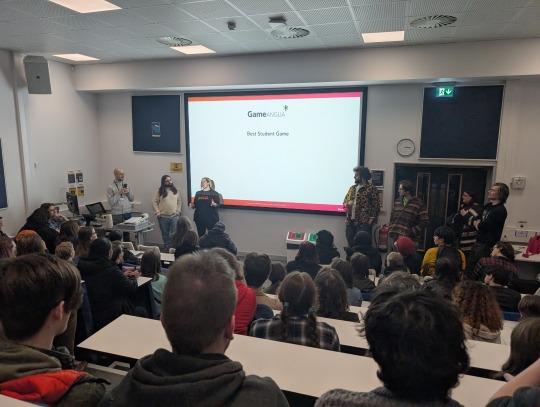
After the demos were all showcased, we went through the Awards Ceremony and Industry Talks. The latter of these consisted of various game designers talking about the process of developing their games, and how they got into the industry. I found that becoming a QA tester was often an inlet for a lot of people, and then they moved up through the ranks, so that could be a way in for me if I decide to join a studio in the future.
Overall, I enjoyed the experience, but one piece of feedback I have for the Game Anglia organizers is that the exhibition space was too small.

The red highlighted areas are where the stalls were - the demos were essentially spaced out along a corridor, and so moving from stall to stall required pushing through dense crowds or going around through the equally packed seating areas. For the next show, I would recommend finding a gym or other large hall for exhibiting the games. Otherwise it was good.
2 notes
·
View notes
Text
Game Software Development: From Concept to Code
Game software development is an intricate process that combines creativity, technical skill, and strategic planning to bring engaging virtual worlds to life. From the initial concept to the final lines of code, every step requires meticulous attention to detail. Whether you're an indie developer or part of a large studio, understanding the game software development process is crucial to creating a successful game. Let’s explore the journey from concept to code and the key steps involved in game software development.
1. Conceptualization and Planning
The journey of game software development begins with a concept. This is where the initial idea is born, often inspired by personal experiences, popular genres, or unique storytelling angles. During this stage, developers outline the core mechanics, gameplay elements, and overall theme of the game. A Game Design Document (GDD) is usually created, serving as the blueprint for the entire project. This document details the gameplay, characters, story, and technical requirements, ensuring that everyone on the team is aligned.
2. Designing the Game
Design is a critical phase in game software development where the concept starts taking shape visually. This stage involves creating sketches, storyboards, and prototypes to visualize the game's environment, characters, and user interface. Tools like Unity, Unreal Engine, and Godot are popular for building game prototypes that help developers test ideas quickly. Level design is also crucial, defining how the player will interact with the game world, navigate challenges, and experience the storyline.
3. Development and Coding
Once the design is finalized, the game moves into the development phase, where coding takes center stage. Developers use programming languages like C++, C#, or Python to build the game’s mechanics, controls, and AI behaviors. Game engines like Unity and Unreal Engine provide a solid framework, offering pre-built assets, physics, and lighting to streamline the coding process. Collaboration between developers, artists, and sound designers is key to integrating visuals, audio, and gameplay seamlessly.
4. Testing and Debugging
Testing is an ongoing process throughout game software development but becomes particularly intense as the game nears completion. Quality Assurance (QA) testers play through the game to identify bugs, glitches, and gameplay issues. Debugging involves refining the code to ensure the game runs smoothly and provides an enjoyable player experience. This phase is crucial for fixing performance issues, balancing gameplay, and polishing the final product.
5. Launch and Post-Release Support
After testing, the game is finally ready for launch. Developers release the game on chosen platforms, whether it’s PC, console, or mobile. However, the journey doesn’t end there—post-release support is essential for addressing player feedback, releasing updates, and fixing any remaining bugs.
Conclusion
Game software development is a complex but rewarding process that turns creative visions into interactive experiences. By following these stages, from initial concept to final code, developers can bring their ideas to life and create games that captivate players worldwide.
2 notes
·
View notes
Text
Thanks for posting! More info below.
"The Communications Workers of America (CWA) has confirmed that over 500 employees at Blizzard Entertainment have formed a wall-to-wall union at the Microsoft-owned studio.
The new unit is called World of Warcraft Game Makers Guild (WoWGG-CWA) and comprises the entire World of Warcraft development team, including designers, engineers, artists, quality assurance testers, and more. Another 60-person unit of Blizzard QA testers called Texas Blizzard QA United-CWA has formed simultaneously in Austin, Texas.
Staff were able to organize without interference thanks to a seismic Labor Neutrality Agreement that was struck in 2022. That agreement was subsequently extended to other Microsoft employees within ZeniMax, paving the way for almost 250 workers at Bethesda Game Studios to unionize earlier this week [July 2024].
The CWA said Blizzard's latest union represents a "significant milestone" in a journey that began when employees walked out and rallied at Blizzard Entertainment HQ in California in 2021 to protest Activision Blizzard's response to a California DFEH sexual harassment lawsuit.
"This victory underscores the growing momentum of worker organizing in the video game industry and will hopefully continue to inspire other video game workers to form unions and raise industry-wide expectations for pay, benefits and respect for workers’ rights," added the CWA.
Unionized Blizzard devs want to ensure "every voice matters"
Speaking to Game Developer about their decision to unionize, Blizzard senior software engineer Kevin Vigue said the unit hopes to make good on the company mantra "every voice matters."
"By forming a cross-disciplinary union, we seek to enshrine that value and ensure that the developers of World of Warcraft, QA included, will always have a voice in our own workplace," they said...
Vigue explained the World of Warcraft team was inspired by the unionization efforts at ZeniMax, Sega, and other studios that have made a collective push for better working conditions. Their resolve, he added, was only strengthened by the wave of the mass layoffs and studio closures that have carved through the game industry.
"We organized not just for ourselves, but also our fellow employees who make the game with us. By ensuring we're all treated fairly in our own workplace, we can focus ourselves on our shared passion: making great video games," they continued.
"Our union effort predates the recent layoffs, but witnessing them firsthand only served to solidify how important this effort is for the entire gaming industry. With our union contract, we can have a voice to minimize the impact of future layoffs and ensure we retain talent and knowledge whenever possible."
WoWGG-CWA will now elect a representative bargaining committee from the World of Warcraft team and survey its members to understand which issues need prioritizing. "While the team's voice will determine what we bargain for, we've also had numerous conversations with each other in the past few months," added Vigue. "We suspect our top bargaining items will include layoff protections, improved work from home policies, transparency around performance and promotions, and pay adjustments to align with the expensive areas we live."
Game industry unions building momentum in the United States
Workers have formed a number of unions within Activision Blizzard and Microsoft in recent years.
Prior to the Call of Duty and World of Warcraft maker being acquired by Microsoft, QA staff at Raven Software and Blizzard Albany succeeded in their attempts to organize–despite reports of interference. More than 300 QA workers at Bethesda also voted to unionize in January 2023, becoming the first union to form within Microsoft.
Those efforts have continued post-merger. In March 2024, roughly 600 QA workers at Activision Blizzard formed the largest certified union in U.S. video game history when they established AQAU-CWA. Bethesda Game Studios Montreal employees are also attempting to unionize and filed for certification with the Quebec Labor Board in June 2024. Now, almost 750 employees have unionized across Blizzard Entertainment and Bethesda in the past two days.
To learn more about the surge in unionization across the game industry, we sat down with union workers and insiders to discuss the power of collective action during a tumultuous period for studios and developers. Read the full story here.""
-via Game Developer, July 24, 2024
#video games#unions#workers rights#unionize#labor rights#labor unions#microsoft#activision blizzard#big tech#good news#hope
3K notes
·
View notes
Text
The Rise of Contract Hiring in the Remote Work Era
In the past few years, the global workforce has undergone a massive shift—remote work is no longer a trend, it’s a norm. As companies adapt to this new landscape, contract hiring has emerged as a flexible, cost-effective, and strategic solution to meet evolving business needs. Especially in the tech industry, businesses are increasingly choosing to contract to hire software developers over traditional full-time hiring models.
Why Contract Hiring is Gaining Ground
The surge in remote work has driven organizations to rethink how they build their teams. Here's why contract hiring is becoming the preferred choice:
1. Flexibility in Scaling Teams
Businesses today need to scale fast without long-term commitments. With contract hiring, companies can bring in talent for specific projects and scale down when needs change. This is especially ideal for software development projects that vary in scope and timeline.
2. Cost-Efficiency Without Compromising Talent
Hiring a full-time developer comes with overhead costs—benefits, insurance, onboarding, etc. A contract to hire software developer reduces initial costs while still giving businesses access to top-tier talent. If the developer proves to be a great fit, they can be converted into a permanent role.
3. Access to Global Talent Pools
Remote work eliminates geographical barriers. Companies can now contract developers from across the globe, tapping into broader talent acquisition channels and hiring the best-suited professionals for the job, regardless of location.
The Contract to Hire Model: A Smart Middle Ground
Unlike traditional freelancing or full-time hiring, the contract to hire model provides a trial period. This helps companies evaluate technical skills, work ethic, and cultural fit before making a long-term commitment. It’s a win-win for both employers and developers.
Benefits for Startups and SMEs
Startups and small-to-mid-sized enterprises (SMEs) often struggle with limited resources and tight deadlines. Contract hiring offers these businesses:
Quick turnaround in onboarding skilled developers
Reduced hiring risks
Project-based flexibility
Fast execution without the burden of full-time employment liabilities
This is particularly beneficial when hiring for roles like remote front-end developers, DevOps engineers, or full-stack experts—positions that are high in demand but vary in need over time.
Key Roles Suited for Contract Hiring
Some tech roles that are ideal for contract-based hiring include:
Software Developers
UX/UI Designers
QA Testers
Data Analysts
Mobile App Developers
By leveraging contract models, companies can build agile development teams tailored for short- or long-term projects.
Final Thoughts
As businesses embrace remote-first models, contract hiring—particularly the contract to hire software developer approach—is proving to be a strategic, adaptable, and resource-efficient way to build teams. It empowers companies to move fast, stay lean, and remain competitive in an ever-evolving digital landscape.
0 notes
Text
Breakpoint 2025: Join the New Era of AI-Powered Testing

Introduction: A Paradigm Shift in Software Testing
Software testing has always been the silent backbone of software quality and user satisfaction. As we move into 2025, this discipline is experiencing a groundbreaking transformation. At the heart of this revolution lies AI-powered testing, a methodology that transcends traditional testing constraints by leveraging the predictive, adaptive, and intelligent capabilities of artificial intelligence. And leading the charge into this new frontier is Genqe.ai, an innovative platform redefining how quality assurance (QA) operates in the digital age.
Breakpoint 2025 is not just a milestone; it’s a wake-up call for QA professionals, developers, and businesses. It signals a shift from reactive testing to proactive quality engineering, where intelligent algorithms drive test decisions, automation evolves autonomously, and quality becomes a continuous process — not a phase.
Why Traditional Testing No Longer Suffices
In a world dominated by microservices, continuous integration/continuous delivery (CI/CD), and ever-evolving customer expectations, traditional testing methodologies are struggling to keep up. Manual testing is too slow. Rule-based automation, though helpful, still requires constant human input, test maintenance, and lacks contextual understanding.
Here’s what traditional testing is failing at:
Scalability: Increasing test cases for expanding applications manually is unsustainable.
Speed: Agile and DevOps demand faster releases, and traditional testing often becomes a bottleneck.
Complexity: Modern applications interact with third-party services, APIs, and dynamic UIs, which are harder to test with static scripts.
Coverage: Manual and semi-automated approaches often miss edge cases and real-world usage patterns.
This is where Genqe.ai steps in.
Enter Genqe.ai: Redefining QA with Artificial Intelligence
Genqe.ai is a next-generation AI-powered testing platform engineered to meet the demands of modern software development. Unlike conventional tools, Genqe.ai is built from the ground up with machine learning, deep analytics, and natural language processing capabilities.
Here’s how Genqe.ai transforms software testing in 2025:
1. Intelligent Test Case Generation
Manual test case writing is one of the most laborious tasks for QA teams. Genqe.ai automates this process by analyzing:
Product requirements
Code changes
Historical bug data
User behavior
Using this data, it generates test cases that are both relevant and comprehensive. These aren’t generic scripts — they’re dynamic, evolving test cases that cover critical paths and edge scenarios often missed by human testers.
2. Predictive Test Selection and Prioritization
Testing everything is ideal but not always practical. Genqe.ai uses predictive analytics to determine which tests are most likely to fail based on:
Recent code commits
Test history
Developer behavior
System architecture
This smart selection allows QA teams to focus on high-risk areas, reducing test cycles without compromising quality.
3. Self-Healing Test Automation
A major issue with automated tests is maintenance. A minor UI change can break hundreds of test scripts. Genqe.ai offers self-healing capabilities, which allow automated tests to adapt on the fly.
By understanding the intent behind each test, the AI can adjust scripts to align with UI or backend changes — dramatically reducing flaky tests and maintenance costs.
4. Continuous Learning with Each Release
Genqe.ai doesn’t just test — it learns. With every test run, bug found, and user interaction analyzed, the system becomes smarter. This means that over time:
Tests become more accurate
Bug detection improves
Test coverage aligns more closely with actual usage
This continuous improvement creates a feedback loop that boosts QA effectiveness with each iteration.
5. Natural Language Test Authoring
Imagine writing test scenarios like this: “Verify that a user can log in with a valid email and password.”
Genqe.ai’s natural language processing (NLP) engine translates such simple sentences into fully executable test scripts. This feature democratizes testing — allowing business analysts, product owners, and non-technical stakeholders to contribute directly to the testing process.
6. Seamless CI/CD Integration
Modern development pipelines rely on tools like Jenkins, GitLab, Azure DevOps, and CircleCI. Genqe.ai integrates seamlessly into these pipelines to enable:
Automated test execution on every build
Instant feedback on code quality
Auto-generation of release readiness reports
This integration ensures that quality checks are baked into every step of the software delivery process.
7. AI-Driven Bug Detection and Root Cause Analysis
Finding a bug is one thing; understanding its root cause is another. Genqe.ai uses advanced diagnostic algorithms to:
Trace bugs to specific code changes
Suggest likely culprits
Visualize dependency chains
This drastically reduces the time spent debugging, allowing teams to fix issues faster and release more confidently.
8. Test Data Management with Intelligence
One of the biggest bottlenecks in testing is the availability of reliable, relevant, and secure test data. Genqe.ai addresses this by:
Automatically generating synthetic data
Anonymizing production data
Mapping data to test scenarios intelligently
This means tests are always backed by valid data, improving accuracy and compliance.
9. Visual and API Testing Powered by AI
Modern applications aren’t just backend code — they’re visual experiences driven by APIs. Genqe.ai supports both:
Visual Testing: Detects UI regressions using image recognition and ML-based visual diffing.
API Testing: Builds smart API assertions by learning from actual API traffic and schemas.
This comprehensive approach ensures that both functional and non-functional aspects are thoroughly validated.
10. Actionable Insights and Reporting
What gets measured gets improved. Genqe.ai provides:
Smart dashboards
AI-curated test summaries
Risk-based recommendations
These insights empower QA leaders to make data-driven decisions, allocate resources effectively, and demonstrate ROI on testing activities.
The Impact: Faster Releases, Fewer Defects, Happier Users
With Genqe.ai in place, organizations are seeing:
Up to 70% reduction in test cycle times
40% fewer production defects
3x increase in test coverage
Faster onboarding of new testers
This translates into higher customer satisfaction, reduced costs, and a competitive edge in the market.
Embrace the Future: Join the Breakpoint 2025 Movement
Breakpoint 2025 isn’t just a conference theme or buzzword — it’s a movement toward intelligent, efficient, and reliable software quality assurance. As the complexity of digital products grows, only those who embrace AI-powered tools like Genqe.ai will thrive.
Genqe.ai is more than just a tool — it’s your intelligent QA partner, working 24/7, learning continuously, and driving quality as a strategic asset, not an afterthought.
Conclusion: The Time to Act is Now
The world of QA is changing — and fast. Genqe.ai is the bridge between where your QA process is today and where it needs to be tomorrow. If you’re still relying on traditional methods, Breakpoint 2025 is your opportunity to pivot. To embrace AI. To reduce cost and increase confidence. To join a new era.
Step into the future of AI-powered testing. Join the Genqe.ai revolution.
0 notes
Text
No Code Test Automation: A Complete Guide for Modern Teams

Introduction to No Code Test Automation
Organizations continuously look for optimized solutions in software testing. Testing processes impact product quality and release speed. Manual testing requires significant effort and technical expertise. Teams now adopt No Code Test Automation as a strategic shift in quality assurance methodology.
No Code Test Automation transforms how businesses approach software testing. ideyaLabs stands out with its advanced no code automation platform. Teams automate complex test cases without writing code. Productivity increases and barriers for non-technical team members reduce.
Understanding No Code Test Automation
No Code Test Automation uses intuitive interfaces and visual workflows. Users build, execute, and maintain tests without scripting. Click, drag, and configure test steps with minimal learning curve. Traditional script-based test automation relies on programming knowledge. No code platforms empower QA specialists, business analysts, and non-developers alike.
Testers use dashboards and built-in libraries to define business rules. Teams focus on test objectives without syntax errors or code hassles. Automation becomes faster and collaboration strengthens among cross-functional groups.
Benefits of Adopting No Code Test Automation
No code frameworks bring immediate benefits:
Reduced dependency on programming skills
Streamlined test design and execution
Accelerated test coverage and regression cycles
Enhanced collaboration across teams
Lower training and maintenance costs
With ideyaLabs’ platform, organizations roll out automation at scale. Testers onboard quickly and leverage reusable components. Frequent product updates and agile environments become manageable.
ideyaLabs: Pioneering No Code Test Automation
ideyaLabs sets benchmarks in innovative automation. The platform delivers simple drag-and-drop workflows. Dynamic data set creation and test parameterization appear seamless. Domain experts automate business-critical processes. Reliability and repeatability become part of every test suite.
Coverage extends to web apps, APIs, and mobile interfaces. Reports transform raw data into actionable insights. Testers diagnose defects in real-time. ideyaLabs integrates with popular CI/CD tools to fit seamlessly into DevOps pipelines.
Core Features that Drive Success
Automation with ideyaLabs opens new possibilities:
Visual test builders: Remove scripting complexity; build tests visually.
Reusable components: Share test modules across multiple scenarios.
Customizable workflows: Adapt automation for unique processes.
Built-in validations: Ensure accuracy and compliance.
Advanced analytics: Monitor test results and application performance.
Collaborative dashboards: Share progress with project stakeholders.
Impact on Business Teams
ideyaLabs empowers non-technical users. Business analysts and product owners design and execute test flows. The distance between business logic and quality assurance disappears. Project managers gain deeper visibility into test progress and issues. Team collaboration strengthens through data-driven decision making.
Time to Market Gets Faster with Automation
Projects face constant deadlines. Reliable, repeatable testing seizes every opportunity for improvement. No Code Test Automation by ideyaLabs reduces test development times. Fast feedback cycles help teams fix defects before production. Continuous testing supports safe and rapid software delivery.
Faster automation improves customer satisfaction through better releases. Every build gets to the market quickly without compromising quality.
How No Code Test Automation Improves Test Coverage
Comprehensive test coverage becomes simple with ideyaLabs. Teams automate repetitive and complex scenarios. Adding regression tests for new features takes less time. Gaps and missed pathways disappear as every rule and workflow receives coverage. Risk of undetected bugs reduces sharply.
No code platforms enable frequent updates and adaptation. The organization stays agile and responsive to market changes.
Maintenance Simplified
Automation solutions often require ongoing code reviews and script maintenance. ideyaLabs removes this burden. Test cases adapt with UI or business logic changes through visual updates. Team members update workflows directly through the user interface. Downtime and errors caused by obsolete scripts become rare.
Seamless Integration with Existing Stacks
Teams avoid disrupting their workflows with ideyaLabs. Integration occurs with popular development and DevOps tools. From issue trackers to deployment solutions, connections remain robust. Automated tests trigger after every code change or deployment.
Analytics plug into reporting solutions. Stakeholders receive clear insights without hours of manual updates.
Security Remains a Priority
No Code Test Automation with ideyaLabs protects organizational data. The platform uses advanced security protocols. Access controls restrict sensitive information. Audit trails and logs create strong compliance records. Testing covers both functionality and security requirements.
Training and Onboarding Made Easy
Training cycles shorten for new QA members. ideyaLabs provides user-friendly modules and documentation. No programming background is required. New team members start productive work quickly after a brief onboarding period.
Scalability for Growing Organizations
ideyaLabs supports scaling from small teams to enterprise environments. The platform handles increased test volumes and complex project needs. Every department maintains individual test suites. Centralized management simplifies oversight. Consistency and quality remain uncompromised.
Conclusion: A New Standard in Test Automation
No Code Test Automation revolutionizes software testing. ideyaLabs drives this transformation with its innovative, user-friendly platform. Organizations boost productivity, accelerate releases, and improve quality. Business and technical teams collaborate closely. Efficient, secure, and adaptable solutions define modern test automation.
Choose ideyaLabs for future-ready test automation—no code required.
0 notes
Text
In retrospective, the shift whose culmination we see today seems to be about making hardware more uniform and the system infrastructure less opaque to anyone who isn't a developer.
Looking back as a millennial, I feel like the Gen-X are the most literate computer-wise because they dealt with all the weird pre-Windows systems and physical LAN party setups before the Internet at homes became fast enough to hold online gaming. Still, it's strange to read posts like this as a Millennial who was taught to use a PC in primary school because it was a new thing for the entire generation, and then I had to pass this knowledge on to teach my own parents to send an email and not to panic whenever "my window disappeared".
What I see in my boomer parents is a sort of a mental blockade from engaging with a typical window-based UI, like every time you could literally read something on the menu and click accordingly to perform an unknown activity, my mum has a little meltdown and wants to be taught the activity step by step so she can perform it by muscle memory. The greatest peril of my mum's boomer PC experience is that she doesn't watch what's going on on her screen outside the application in focus, she is not used to interactivity on a basic level, a robust system UI is too much for her because you need to learn to "dwell" in a structure of a certain complexity, you need to get used to the thought that a PC has a massive hidden side among all the nested folders, settings and policies. I think my dad has less problems with using a PC because he had vocational technical education before, he understands mechanical schematics and electrical installation charts and abstract structures of that sort. A classic menu is a little like this.
As a kid, I was taught basics of the structure of a pre-XP Windows system. I was taught a common technique to type using as many fingers as possible, without looking at the keyboard as you do it. I was taught how to use the Office suite, how to build a simple website using the ugliest incarnation of HTML, and how to push it to the teacher's host using a FTP manager. I was even taught basics of programming in one of the code-free visual gamified editors made solely for teaching purposes. All of it to familiarize us with a certain innate logic of software that was norm at the time.
Even as an IT worker nowadays, accessing most things I need on mobile devices as a QA tester is locked behind a hidden procedure of enabling Developer tools, and even then, if you look at the folder structure on the device when accessing it from your PC, the said structure is more code-like and obviously not meant for any end user. Or, I need to use workarounds through third party applications like iTunes to even access some stuff in the first place. iOS is a true nightmare when it comes to trying access the things Apple does not want an average end user to access.
What mostly changed since my childhood is that hardware is becoming uniform to the point building your own PC and setting it up to work is easy and foolproof, and Windows is trying to be quicker in providing some template behaviors and more "transparent" in its inner workings. The mobile device design simplified user experience to the levels of "Go to store, download app, tap and swipe, the system takes care of everything else". At the same time, the systems are more intrusive, and they heavily discourage messing around and finding out. Everything is meant to be done from the status bar, or a popup that appears right at your main screen.
Teaching my parents smartphones was a different experience insofar as notifications and popups from Android keep appearing without their consent, so to speak. They feel like they have no agency over their own phone, all they want is to make a call, the entire device with its apps and ads and intrusive messages is the enemy, and "they don't want IT" (where "IT" is an SMS from the provider, a system update notification, a push notification, information about used data, there's too many icons again, there's too much everything, yada yada). Once they learned the basics of using a laptop to click things on an Internet browser, phones started to be the opposite thing.
So this was originally a response to this post:
****
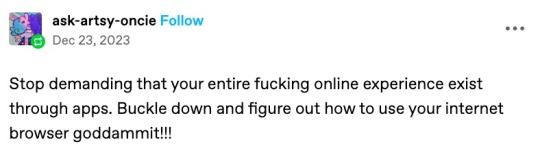
****
Which is about people wanting an AO3 app, but then it became large and way off topic, so here you go.
Nobody under the age of 20 knows how to use a computer or the internet. At all. They only know how to use apps. Their whole lives are in their phones or *maybe* a tablet/iPad if they're an artist. This is becoming a huge concern.
I'm a private tutor for middle- and high-school students, and since 2020 my business has been 100% virtual. Either the student's on a tablet, which comes with its own series of problems for screen-sharing and file access, or they're on mom's or dad's computer, and they have zero understanding of it.
They also don't know what the internet is, or even the absolute basics of how it works. You might not think that's an important thing to know, but stick with me.
Last week I accepted a new student. The first session is always about the tech -- I tell them this in advance, that they'll have to set up a few things, but once we're set up, we'll be good to go. They all say the same thing -- it won't be a problem because they're so "online" that they get technology easily.
I never laugh in their faces, but it's always a close thing. Because they are expecting an app. They are not expecting to be shown how little they actually know about tech.
I must say up front: this story is not an outlier. This is *every* student during their first session with me. Every single one. I go through this with each of them because most of them learn more, and more solidly, via discussion and discovery rather than direct instruction.
Once she logged in, I asked her to click on the icon for screen-sharing. I described the icon, then started with "Okay, move your mouse to the bottom right corner of the screen." She did the thing that those of us who are old enough to remember the beginnings of widespread home computers remember - picked up the mouse and moved it and then put it down. I explained she had to pull the mouse along the surface, and then click on the icon. She found this cumbersome. I asked if she was on a laptop or desktop computer. She didn't know what I meant. I asked if the computer screen was connected to the keyboard as one piece of machinery that you can open and close, or if there was a monitor - like a TV - and the keyboard was connected to another machine either by cord or by Bluetooth. Once we figured it out was a laptop, I asked her if she could use the touchpad, because it's similar (though not equivalent) to a phone screen in terms of touching clicking and dragging.
Once we got her using the touchpad, we tried screen-sharing again. We got it working, to an extent, but she was having trouble with... lots of things. I asked if she could email me a download or a photo of her homework instead, and we could both have a copy, and talk through it rather than put it on the screen, and we'd worry about learning more tech another day. She said she tried, but her email blocked her from sending anything to me.
This is because the only email address she has is for school, and she never uses email for any other purpose. I asked if her mom or dad could email it to me. They weren't home.
(Re: school email that blocks any emails not whitelisted by the school: that's great for kids as are all parental controls for young ones, but 16-year-olds really should be getting used to using an email that belongs to them, not an institution.)
I asked if the homework was on a paper handout, or in a book, or on the computer. She said it was on the computer. Great! I asked her where it was saved. She didn't know. I asked her to search for the name of the file. She said she already did that and now it was on her screen. Then, she said to me: "You can just search for it yourself - it's Chapter 5, page 11."
This is because homework is on the school's website, in her math class's homework section, which is where she searched. For her, that was "searching the internet."
Her concepts of "on my computer" "on the internet" or "on my school's website" are all the same thing. If something is displayed on the monitor, it's "on the internet" and "on my phone/tablet/computer" and "on the school's website."
She doesn't understand "upload" or "download," because she does her homework on the school's website and hits a "submit" button when she's done. I asked her how she shares photos and stuff with friends; she said she posts to Snapchat or TikTok, or she AirDrops. (She said she sometimes uses Insta, though she said Insta is more "for old people"). So in her world, there's a button for "post" or "share," and that's how you put things on "the internet".
She doesn't know how it works. None of it. And she doesn't know how to use it, either.
Also, none of them can type. Not a one. They don't want to learn how, because "everything is on my phone."
And you know, maybe that's where we're headed. Maybe one day, everything will be on "my phone" and computers as we know them will be a thing of the past. But for the time being, they're not. Students need to learn how to use computers. They need to learn how to type. No one is telling them this, because people think teenagers are "digital natives." And to an extent, they are, but the definition of that has changed radically in the last 20-30 years. Today it means "everything is on my phone."
50K notes
·
View notes
Text
How Can a Python Programming Certificate Enhance Your Career Prospects?

Introduction
In today’s digital-first world, programming is more than just a technical skill it’s a powerful career accelerator. Python, a beginner-friendly and widely-used language, remains one of the most in-demand programming languages across industries. But simply knowing Python isn’t enough. That’s where a Python programming certificate from a Python online training with certification steps in to validate your expertise and give you a competitive edge.
Whether you're a beginner, a student, or a working professional considering a career switch, earning a Python certificate can significantly improve your job prospects. Enrolling in a structured python training for beginners program helps you build a solid foundation, practice hands-on coding, and become job-ready faster. Let’s explore how.
What Is a Python Programming Certificate?
A Python programming certificate is a formal recognition that you have successfully completed a structured learning program covering the core and advanced aspects of Python. This certificate is often awarded by training institutions, universities, or online platforms offering Python online training with certification.
Types of Python Certificates
Beginner-Level Certificate (Covers basics like syntax, loops, data structures)
Advanced Certificate (Includes modules on OOP, data analysis, web development, etc.)
Specialized Certificate (Focuses on specific domains like Machine Learning, Data Science, Automation)
Key Benefits of Python Online Training With Certification
Structured Learning Path
Python training courses offer a well-organized curriculum that helps learners move from basic to advanced levels efficiently.
Practical Skill Development
Courses often include:
Real-world projects
Live coding sessions
Peer collaboration
Quizzes and assignments
Verified Credential
A certificate serves as proof of your skills and knowledge, which can be showcased on your resume, LinkedIn, or during interviews.
Career Advancement
Many recruiters filter applicants based on certifications, especially for junior or entry-level positions. This gives certified professionals a direct advantage.
Industry Demand and Salary Trends
Python in High Demand
According to Stack Overflow and TIOBE Index reports, Python consistently ranks as one of the top programming languages globally.
Salary Insights
Entry-Level Python Developer: $70,000 - $90,000 annually
Data Analyst with Python: $60,000 - $85,000
Machine Learning Engineer: $110,000 - $160,000
(Glassdoor, Payscale, and Indeed data as of 2025)
Job Openings
Popular job boards list thousands of active openings for roles requiring Python certification.
Real-World Applications and Job Roles
Python is used in a wide range of domains. Here's how a certificate aligns you with various roles:
Industry
Job Role
Skills Covered in Certified Course
Data Science
Data Analyst, Data Scientist
NumPy, Pandas, Matplotlib, Seaborn
Web Development
Backend Developer
Flask, Django, API creation
Automation
QA Tester, Automation Engineer
Selenium, PyTest, scripting
Finance
Quant Analyst, Risk Analyst
Data visualization, predictive analytics
Healthcare
Bioinformatics Specialist
Data cleaning, modeling, visualization
Case Studies: Success Stories From Certified Professionals
Case Study 1: Career Switch From Teaching to Tech
Ramesh, a school teacher from Bangalore, completed a 3-month Python online training with certification. He is now working as a Junior Python Developer at a fintech startup.
Case Study 2: Upskilling for Promotion
Anita, a data entry analyst, used her certificate to move into a data analyst role within her company. The practical exercises in her course gave her the confidence to handle real projects.
What You Learn in a Certified Python Course
A comprehensive course equips you with both foundational and domain-specific skills:
Core Python Topics
Variables, data types, and operators
Control structures: if, for, while
Functions and modules
File handling
Advanced Modules
Object-Oriented Programming
Regular Expressions
Exception Handling
Working with Databases
Domain-Specific Skills
Web Development with Flask/Django
Data Analysis with Pandas and NumPy
Visualization using Matplotlib and Seaborn
Basic Machine Learning with Scikit-learn
Hands-On Elements
# Sample Python Code: Data Filtering with Pandas
import pandas as pd
# Load a dataset
df = pd.read_csv('sales_data.csv')
# Filter sales greater than 5000
high_sales = df[df['amount'] > 5000]
print(high_sales)
How Certification Builds Confidence and Credibility
Recognition by Employers
Having a certificate Python programming tag on your resume signals that you're committed to learning and growing professionally.
Boosts Self-Belief
Completing projects, solving assignments, and passing assessments build the self-confidence needed to apply for competitive roles.
Enhances Networking
Certified programs often include community support, discussion forums, and peer groups great for networking and job leads.
Step-by-Step Guide to Earning Your Certificate
Choose a Reputed Course
Look for programs that offer Python online training with certification. Ensure they include projects, assessments, and post-completion support.
Set a Learning Schedule
Stick to a routine. Most online courses are self-paced, but consistency is key.
Complete Assignments and Projects
Practice is vital. Use GitHub to host your projects and build a portfolio.
Pass the Final Assessment
Many platforms conduct a final quiz or project evaluation to award the certificate.
Showcase Your Certificate
Update your LinkedIn profile, resume, and professional portfolio.
Long-Term Career Benefits
Career Switch
If you're switching from a non-tech background, Python certification offers a low-barrier, high-impact entry into IT.
Freelancing and Entrepreneurship
With certified skills, you can explore freelance opportunities or build your own web apps, tools, and automation scripts.
Continual Learning
Once certified, you can move on to advanced topics like Machine Learning, AI, or Cloud Integration.
Global Recognition
Python certificates from top platforms are recognized internationally, helping you apply for jobs worldwide.
Conclusion
A Python programming certificate does more than just validate your technical skills—it unlocks doors to new roles, better pay, and greater job satisfaction. In 2025 and beyond, as automation, data science, and AI continue to evolve, certified Python professionals will remain in high demand. Whether you're transitioning into tech, enhancing your current skill set, or aiming for a promotion, a Python training course offers the structured learning, expert guidance, and hands-on experience you need to thrive.
With a well-designed course, you gain practical exposure to real-world projects, problem-solving techniques, and the latest Python libraries used in the industry. Employers today look for professionals who can hit the ground running, and a certificate ensures you're seen as job-ready. If you're serious about launching or boosting your tech career, enrolling in a Python online training with certification is a smart, future-proof move. Start your journey today earn your certificate, build real-world skills, and open new doors in your career!
0 notes
Text
Are Online Quality Assurance Testing Courses as Effective as In-Person Ones?
Introduction
As the demand for software quality continues to soar, more professionals are turning to Quality Assurance (QA) testing courses to break into or grow within the tech industry. But one question lingers for many aspiring testers: Are online quality assurance testing courses as effective as in-person ones?
This debate isn't new. With the explosion of digital learning platforms, online QA training has become increasingly accessible. However, skeptics still wonder whether the virtual environment can match the effectiveness of traditional classroom experiences. In this blog post, we'll explore both sides of the coin, comparing online and in-person QA courses based on delivery style, engagement, cost, skill development, industry relevance, and real-world application.
Whether you're a beginner looking to transition into software testing or an experienced professional aiming to upgrade your skills, this post will help you make an informed decision.
What Are Quality Assurance Testing Courses?
Quality Assurance Testing Courses are structured programs designed to equip learners with the technical and practical knowledge needed to ensure software products meet user expectations and functional requirements. These courses usually cover:
Manual Testing Fundamentals
Automated Testing Tools (e.g., Selenium, TestComplete)
Software Development Life Cycle (SDLC)
Testing Frameworks and Methodologies (e.g., Agile, Waterfall)
Bug Tracking Tools (e.g., Jira, Bugzilla)
Test Case Writing and Execution
Quality Metrics and Reporting
With QA playing such a critical role in software development, choosing the right course format—online or in-person—can significantly affect how well learners grasp these topics.
Online QA Testing Courses: The Rise of Flexibility
Benefits of Online QA Training
Flexibility and Convenience Online QA testing courses offer unparalleled flexibility. Learners can access modules anytime, making them ideal for working professionals, parents, or anyone juggling multiple responsibilities.
Self-Paced Learning Online platforms often offer self-paced courses, allowing learners to progress at a comfortable speed. This benefits students who need extra time on complex topics or want to skip through basics they already know.
Global Access to Expert Trainers Geographic location is no longer a barrier. A student in Ohio can learn from a QA expert based in Silicon Valley or Bangalore, without leaving home.
Cost-Effectiveness Online courses tend to be more affordable than in-person ones. They eliminate expenses like commuting, housing, and printed materials.
Repeat and Replay Options Many online QA courses allow learners to revisit recorded sessions, which helps reinforce learning and improve retention.
Technology Integration Online platforms often use screen-sharing, virtual labs, simulators, and interactive quizzes to enhance the learning experience.
In-Person QA Testing Courses: The Traditional Advantage
Strengths of Classroom-Based Training
Immediate Interaction and Feedback Classroom settings allow real-time interaction with instructors and peers. Questions can be answered on the spot, and group discussions often lead to a deeper understanding.
Structured Environment In-person courses provide a disciplined learning atmosphere, which can be beneficial for those who struggle with motivation or procrastination.
Hands-On Practice in Labs Physical labs and supervised testing environments offer hands-on practice, especially with tools like Selenium or LoadRunner, under expert guidance.
Networking Opportunities Face-to-face classes foster professional connections, allowing students to network with instructors and peers, which can lead to job referrals or collaboration opportunities.
Customized Learning Experience Instructors can tailor lessons based on class progress and provide personalized mentoring that may not be possible in a pre-recorded online course.
Key Comparison Areas: Online vs. In-Person QA Courses
1. Engagement and Motivation
Online: While online forums, chat rooms, and live webinars are engaging, some learners may find it harder to stay motivated in a solo learning environment.
In-Person: Peer presence and scheduled sessions keep students more accountable and engaged.
2. Quality of Instruction
Online: Top platforms recruit experienced instructors and offer high-quality pre-recorded or live sessions, often enhanced with multimedia tools.
In-Person: Instruction may vary based on geography and institution, but face-to-face interaction generally improves communication and personalized feedback.
3. Real-World Project Exposure
Online: Many online QA programs now incorporate capstone projects, live case studies, and tool-based simulations to mimic real-world testing scenarios.
In-Person: Physical training sessions might include team projects and live testing environments, which provide direct industry simulation.
4. Skill Mastery
Online: Self-driven learners often excel with online tools, especially if the course includes virtual labs and assessments.
In-Person: Real-time problem-solving and instructor-led practice often ensure strong skill development and immediate correction of mistakes.
5. Accessibility
Online: Learning from any part of the world is possible, and it's ideal for those in remote locations or with mobility challenges.
In-Person: Access is limited by physical proximity and scheduling constraints.
6. Cost and ROI
Online: Lower upfront costs and the flexibility to learn while working result in a high return on investment.
In-Person: May involve more financial commitment, but potentially faster course completion and stronger immediate placement support.
Student Experience and Industry Trends
What Do Learners Say?
Surveys from tech education platforms and training institutes indicate that over 80% of students enrolled in online QA testing courses feel they gained sufficient skills to enter the job market. However, around 60% also admitted needing additional practice or mentoring after course completion.
On the flip side, students in in-person QA courses report higher satisfaction with peer collaboration and instructor support. But they also point out that rigid schedules and commutes can be limiting, especially for those balancing jobs or families.
What Does the Industry Say?
According to a 2024 report by Global Market Insights, the eLearning market in IT and software training is expected to surpass $450 billion by 2026, driven by rising demand for cloud-based platforms and flexible learning.
Additionally, many tech companies now recognize online certifications and projects as credible credentials when hiring. Employers are more interested in demonstrable skills than in where or how those skills were learned.
Blended Learning: The Best of Both Worlds?
Some institutions now offer blended QA courses that combine the convenience of online lectures with optional in-person lab sessions or virtual group projects. These hybrid models aim to merge:
Online flexibility
Hands-on practice
Live instructor support
Peer collaboration
This method is particularly effective for QA training, which requires both theoretical understanding and tool-based execution.
Final Verdict: Are Online QA Courses Effective?
The short answer? Yes, if you choose the right program and stay committed.
While in-person courses offer valuable face-to-face guidance and community, modern online QA courses, especially those offering live projects, practical tool training, and placement support, can be equally effective.
Success in either format depends more on:
The quality of the curriculum
Your learning style and discipline
Access to industry-relevant tools
Mentorship and practice opportunities
For many learners, online QA courses offer the scalability, affordability, and accessibility needed to kickstart or enhance a career in software testing.
Key Takeaways
Online QA testing courses are flexible, affordable, and globally accessible, making them ideal for working professionals or career changers.
In-person QA courses offer real-time interaction, structured discipline, and strong networking opportunities, but may be less accessible and more costly.
Skill development, project work, and instructor support are critical, regardless of the learning format.
Choosing a course that offers practical training, capstone projects, and placement support is more important than the mode of delivery.
Blended or hybrid models can provide the best mix of both formats for optimal learning and career success.
Ready to Begin Your QA Testing Journey?
Whether you prefer the flexibility of online classes or the structure of in-person training, Quality Assurance testing is a future-proof career path filled with opportunity.
Choose a course that suits your lifestyle, learning preferences, and long-term career goals, and start building your expertise in ensuring software quality today.
0 notes
Text
The QA Starter Kit: A Comprehensive Manual Testing Guide

Quality assurance (QA) plays a critical role in the software development lifecycle. For any digital product to succeed in today's competitive landscape, rigorous testing is a must. While automation is gaining momentum, manual testing remains a foundational pillar of QA. This Manual Testing Guide offers a comprehensive understanding of manual testing—its processes, benefits, tools, and relevance in modern development environments.
What is Manual Testing?
Manual testing is the process of manually checking software for defects without using automated tools. Testers simulate end-user behavior to validate the application’s functionality, UI, and overall experience. Unlike automation testing, which requires scripts and frameworks, manual testing is based on human observation and logical reasoning.
This Manual Testing Guide is crucial for beginners and professionals looking to solidify their QA skills. It helps testers detect issues that automation might miss—like design inconsistencies, user experience flaws, and unexpected system behavior.
Importance of Manual Testing in the SDLC
Manual testing plays a pivotal role in each phase of the Software Development Life Cycle (SDLC). During the requirement phase, test scenarios are designed to align with user expectations. In the development phase, testers verify the UI and functionality. Before deployment, the QA team ensures the application meets quality benchmarks.
Understanding What is SDLC? Process, Phases, and Importance helps testers integrate manual testing efficiently within each development phase. This ensures that the end product is not only functional but also user-friendly and reliable.
Whether it’s a mobile app, desktop software, or enterprise platform, every product benefits from a thorough Manual Testing Guide that ensures high-quality output.
Types of Manual Testing
There are several types of manual testing, each with its own objective:
Smoke Testing – Verifies basic functionality.
Sanity Testing – Confirms that bugs have been fixed.
Regression Testing – Ensures recent changes haven't disrupted existing features.
Usability Testing – Evaluates user-friendliness.
Exploratory Testing – Involves creative test execution without pre-defined scripts.
A detailed Manual Testing Guide often includes sample checklists and scenario templates for each type, enabling testers to ensure full coverage of possible issues.
Manual Testing vs. Automated Testing
While automation accelerates the testing process and is ideal for repetitive tasks, manual testing remains critical for scenarios that require human insight. Usability, accessibility, and visual consistency are difficult to test using scripts alone.
If your product is in its early stages, and requirements keep evolving, manual testing offers the flexibility needed to adapt quickly. A strategic balance between manual and automation testing is ideal, and this Manual Testing Guide helps you identify which tests to automate and which to do manually.
Offshore Development and Manual Testing
When working with offshore teams, integrating manual testing into Agile workflows can be challenging but rewarding. The Manual Testing Guide becomes even more essential when scaling across global teams with varying QA standards.
A key resource in this scenario is How to Scale Agile in Offshore Software Development?, which outlines how to align QA goals, ensure continuous communication, and maintain consistent testing quality across borders. Manual testing ensures real-time validation and facilitates instant feedback loops in distributed Agile teams.
Tools Used in Manual Testing
Although manual testing doesn’t rely on automation scripts, several tools assist in the process:
Jira – For bug tracking and project management.
TestLink – Test case management.
Bugzilla – For defect tracking.
Trello – For organizing test workflows.
Including these tools in your Manual Testing Guide helps standardize your testing processes, improve collaboration, and enhance documentation across your QA team.
Book an appointment with our QA specialists today to evaluate your current testing setup and learn how manual testing can elevate your software’s quality and performance.
Role of Manual Testing in Software Application Development
In the realm of Software Application Development Services, manual testing validates each function against client requirements. It plays a crucial role in ensuring that software is user-friendly, bug-free, and aligned with business goals.
This Manual Testing Guide helps development teams identify potential bottlenecks, plan better release cycles, and reduce the cost of fixing post-deployment bugs. Manual testing allows teams to conduct real-time validations, especially for niche or client-specific scenarios where automation falls short.
Manual Testing for Web Applications
A web application development company thrives on delivering products that are both functional and seamless in performance. Manual testing enables QA teams to evaluate the behavior of web apps across different browsers, devices, and network conditions.
With this Manual Testing Guide, testers can perform accessibility checks, cross-browser testing, and responsive design validation—ensuring that users get the same experience across platforms. Manual testing also helps verify integrations with third-party services, ensuring the reliability of all interconnected features.
Final Thoughts
Manual testing remains an indispensable aspect of modern QA practices. While automation brings speed, manual testing brings depth and a human perspective. From identifying subtle UI issues to ensuring an intuitive user experience, manual testing fills the gaps that automated testing often overlooks.
This Manual Testing Guide is your go-to resource for mastering the core principles, processes, and tools essential for quality assurance. Whether you're part of a startup or an enterprise-level web application development company, implementing manual testing effectively ensures a robust, user-centric product.
By combining this guide with knowledge from related fields such as What is SDLC? Process, Phases, and Importance and Software Application Development Services, you can create a testing strategy that is both comprehensive and future-ready.
0 notes
Text
Is Full Stack Development Still Relevant in the Age of Microservices?
In today’s fast-paced digital landscape, technology evolves at breakneck speed. The once-dominant full stack development model is now being scrutinized in light of the rise of microservices architecture. But does this mean full stack development is obsolete? Or is it evolving alongside these modern methodologies?
Let’s dive deep into this topic and understand where full stack development stands today—especially for those embarking on a tech career through a Web Development Course in Pune or a Job-ready Java Programming Course.
Understanding Full Stack Development
Full stack developers are skilled in both front-end and back-end technologies. They can build entire web applications independently, making them incredibly valuable to startups, small businesses, and even large tech firms that require agility.
A typical full stack developer has knowledge of:
HTML, CSS, JavaScript (Frontend)
Node.js, Python, PHP, Java (Backend)
SQL, NoSQL databases
DevOps tools like Docker and Jenkins
APIs and version control (Git)
This holistic skillset is why full stack development became a popular career choice—often integrated into comprehensive programs such as a Job-ready Java programming course.
Rise of Microservices: A Game Changer?
Microservices is a modern software design pattern where applications are built as a suite of small, independently deployable services. Each service is focused on a specific function, communicates over APIs, and can be deployed independently. This approach brings several benefits:
Scalability: Each microservice can be scaled individually.
Agility: Faster updates and deployments without affecting the entire application.
Reliability: Failure in one service doesn't crash the whole system.
Technology Flexibility: Each service can use a different programming language or framework.
Naturally, this architecture demands specialized backend and frontend developers, DevOps engineers, and QA testers. So, where does that leave the full stack developer?
The Modern Full Stack Developer: Versatile & Valuable
Rather than becoming irrelevant, full stack development is evolving to meet the demands of microservices-based projects. Companies still need developers who understand the entire architecture, can bridge communication between teams, and even prototype features across the stack.
Here’s how full stack developers stay relevant in the microservices age:
Systems Thinking: Full stack developers can visualize and understand how services interact.
Prototyping: They can rapidly build end-to-end prototypes to validate ideas.
Communication: Act as a bridge between frontend, backend, and DevOps teams.
Cost-Effectiveness: Especially for startups, hiring one full stack developer is more feasible than hiring five specialists.
Should You Still Learn Full Stack Development in 2025?
Absolutely—especially if you're pursuing a Web Development Course in Pune, which often includes hands-on training in building complete applications. While microservices are powerful, not every company uses them. Small to mid-sized businesses still rely on monolithic architectures where full stack skills are invaluable.
Moreover, even companies using microservices need full stack developers for internal tools, admin dashboards, and rapid MVP development. Enrolling in a Job-ready Java programming course can prepare you not only for backend services but also for integrating with REST APIs and frontend interfaces.
Benefits of Being a Full Stack Developer in a Microservices World
Here are some solid reasons why you should consider full stack development in today's tech environment:
1. Versatility
Ability to switch between frontend and backend.
Solve integration issues between services.
2. Higher Employability
Startups love full stack developers for their wide skillset.
Large companies appreciate their adaptability.
3. Better Collaboration
Acts as a communication hub between specialized teams.
4. Competitive Salary
Employers value developers who can wear multiple hats.
5. Rapid MVP Creation
Perfect for launching new features quickly without waiting for different teams.
How Courses Are Adapting to the Change
Reputed institutes offering a Web Development Course in Pune are already aligning their syllabi to include:
Microservices fundamentals
RESTful API integration
Docker and containerization
Continuous integration and deployment (CI/CD)
Similarly, a Job-ready Java Programming Course today is likely to include Spring Boot, a popular framework for building microservices in Java, ensuring students remain industry-relevant.
Conclusion: It’s Not Either-Or—It’s About Adaptation
The debate isn’t about choosing between full stack development and microservices—it’s about adapting to the current trends while retaining versatile skills. Full stack developers are still very much in demand. They are now evolving into "polyglot developers" who can contribute meaningfully to microservices-based environments while retaining their broad skill base.
So, if you're planning to enroll in a Web Development Course in Pune or are considering a Job-ready Java Programming Course, rest assured: you're preparing for a future-proof career. What matters most is your ability to adapt, learn continuously, and stay aligned with industry shifts.
0 notes